Article FAQ
If you are having problems logging in, refer to the General FAQ: Login problems
If you are unable to find the answer to your question, email Client Services.
Article Creation
Article Creation & Modification
Can I use HTML within my articles?
Why are the media files I uploaded displaying at the bottom of the article Preview?
Do I have to type my article into the Article Editor from start to finish?
Why do I see strange characters in the Article Editor when copying/pasting from Word?
Why isn't the article I approved showing up on my site?
Can I restore an article that was accidentally deleted?
Can I change images in an article that are no longer running, i.e. in the archives?
Can I change the section for an expired article?
Why can't I select articles to put in a News Update?
Can I use HTML within my articles?
Yes. You can use standard HTML commands, javascripts, flash, etc. within captions and body text.
[top]
Why are the media files I uploaded displaying at the bottom of the article Preview?
The Media 1, Media 2 and Media 3 tags need to be placed in the article editor box next to the text where you want the images to appear in the article. These options are located under the Insert menu in the article editor.
[top]
Do I have to type my article into the Article Editor from start to finish?
No, the Article Editor is a basic text entry box. You can copy and paste your article from any text editor, such as Windows Notepad or Mac Simpletext.
[top]
Why do I see strange characters in the Article Editor when copying/pasting from Word?
Microsoft Word (as well as Quark and PageMaker) uses "special characters" for certain characters, namely the quotation marks and apostrophes. To avoid problems, before copying and pasting the article text, save the Word doc in Plain Text or Text-only format ('File' >> 'Save as' and select plain text or text only for file type). Then open the file in a text editor (Notepad or Simpletext), and copy/paste from there.
[top]
Why isn't the article I approved showing up on my site?
Check the publish start/end dates and times. By default, the start date is set to the next day and will publish at midnight. If you want the article to be published immediately, you have to set the start date/time appropriately.
[top]
Can I restore an article that I accidentally deleted?
Yes. Select Articles and then View Recycle Bin to find and restore your deleted article.
Always make sure you're deleting the correct article.
[top]
Can I change images in an article that are no longer running, i.e. in the archives?
Yes. Simply log in to your SOCS Toolbar, use the "Search" option on your front page, and search for the article. Then, click on the article headline and on the next screen click the "Edit images" icon to proceed.
If you only wish to stop displaying a particular image(s) in an article, edit the article and un-check the corresponding "Images to publish" box(s) at the bottom of the page.
[top]
The SOCS Champion created a new section on our site, and there are some archived articles that need to be assigned to that section. Can I change the section on an expired article?
Yes, as long as you have access to the articles and the seciton. Log in to Central Services, click "Content" and then "Articles" and then "Search Articles", and search for the article(s) you wish to change. Select the article(s) from the results, and select "Edit Article". When it opens up in the Article Editor, just scroll down to the bottom, and change the section from the dropdown menu. Hit "Submit Article", and your article has been moved to the new section.
[top]
Why can't I select articles to put in a News Update?
You must be given access to use the News Update feature. Contact your SOCS Champion and ask them if you can have access.
[top]