All about feedback
Support articles, general info, and links
Feedback allows you to gather and display readers' comments, thoughts and opinions on your site in a convenient manner.
This publishing feature makes it easy for visitors to voice their opinions, share ideas, or provide comments on an article.
Feedback is a valuable tool for any writer, and it is important as a Web site contributer to know what your visitors think.
Feedback is enabled on a 'per article' basis. Feedback submissions appear at the bottom of the article when feedback is enabled. Feedback can be enabled/disabled on each individual article at the Author's discretion. The Author controls which articles get feedback, and which do not.
The way feedback is handled (after the reader submits their post) can be configured in several ways. It can be moderated, where each post must be approved before it appears on the site. Posts can be moderated the postings via e-mail, or by entering a Web-based moderation system.
Moderation can be turned off, but its not recommended. While you can go in and remove an undesired post, its much simpler to moderate each post as it comes in.
Feedback also has spell checking, so visitors can easily proofread their post before they send it for approval.
In addition to moderation, there is also e-mail verification. This can be enabled/disabled independently from moderation. E-mail verification means that the feedback poster gets a confirmation message verifying that they posted the comment. The user then clicks a link to confirm or deny the post. If confirmed, the post would either go to the moderation phase (if enabled) or would show up on the site (if moderation is disabled). By default this is turned off. It is usually only necessary if moderation is disabled, or if there is a problem with people posting under a false e-mail address.