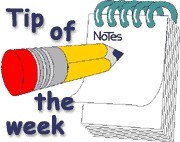Creating and Formatting in SOCS
What You Don’t Need to Know You do not need to know web design software or html to create and post information on your SOCS website. What You Do Need to Know 1. You are . . .
Adserver Banners
The Adserver Banners allow you to run ad campaigns on your site, with the ability to track impressions, click-thru yields, and much more. Here is the link to the Adserver Training Guide . Keep the following in mind: Banner . . .
Understanding the 2018 Changes to Facebook
Why aren't your pages showing up in feeds anymore?
If your organization has a Facebook page, I’m sure you’ve noticed that your posts aren’t showing up in your followers’ feeds as much these days. That’s because Facebook recently changed the algorithm that . . .
Post Building Closings -- Fast
Whether it’s holidays, bad weather, or a broken furnace, use your SOCS site to announce closings. Here are some quick and easy ways to get the word out: News Update – send a blast e-mail for quick notification . . .
Stay in touch with graduates
When students graduate or move on to their next school, it doesn't mean they have to loose touch with their alma mater. Encourage your graduates to sign up for your newsletter, so they can stay up-to-date with their former classmates and . . .
Creating Links in Articles
External Links An external link goes to a different website. Once you click on an external link, you are no longer on the SOCS site. External links can open in a new window or an existing window. Most often you will . . .
Image Tips
Image Sizing One of the most important parts of image sizing is the actual dimensions of the image. This may be expressed in pixels or inches. You should try to keep your images at a maximum height or width of 8", or 576 pixels. . . .
Advanced archive searches on your site
Performing advanced searches To conduct an advanced search, you will need to navigate to the advanced search page. You can do this by selecting the Magnifying glass icon in the search box on your site. Once you're at the Browse . . .
Slideshow support information
Links to tutorials, tips and online help
Note: The Slideshow was the original method of adding images to your SOCS site. We have since added the Gallery feature to Articles and we recommend using that method, although the Slideshow feature does still function. Slideshow . . .