SOCS Mobile App
On December 19th the Enhanced SOCS Mobile App will be installed for everyone. This installation improves upon the previous mobile experience. A mobile friendly calendar, enhanced navigation, a new toolbar, and a new customizable home page are all included!
Currently, your mobile page looks similar to the image on the right. The visitor has to tap Menu to find your sections and navigate to the desired section. Featured articles are the prominent items on the home page.
The first thing you will notice is the toolbar at the top. In the toolbar the user will have 4 icons that will take them wherever they may need to go. We have replaced the 'Menu' button with the 3 lines on the far left, and the 'Extra' button has been replaced by the ellipsis (3 dots) on the far right. The search feature is still available as well as a Home icon that will always take the user back to home page.
Your featured articles and current highlights will still be the primary content of your home screen.
The new navigation allows the user to find subsections by tapping on the plus next to the section name. This action reveals the nested subsections. They will then select the section they want to visit by tapping on the name.
Previously, the visitor would have had to tap 'Menu', select 'High School', tap 'Menu' again, and finally tap on 'Guidance Counselor'.
This enhancement will allow the visitor to find the information they need much quicker.
The calendar is now much more mobile friendly as well. When users visit your calendar they are greeted with a brand new interface. They can select from a week, month or full calendar view. To see the full calendar view the user will have to tap the icon next to 'Month' This view is best displayed in landscape mode or on a tablet.
Days with events have a colored bar above the day's number. The current date selected is signified by a solid color surrounding the day number. An agenda of events for the selected day will display below.
Visitors can also filter by Calendar or Category just as they can on the desktop version. Depending on the operating system of the mobile device they are using their experience with this feature will differ in looks.
Last, but certainly not least, is the option to have a custom Home Screen. This will replace the screen showing your featured articles and current highlights with a setup that allows your users to find pertinent information with one tap. You will have the ability to customize this to suit your needs and you use the SOCS editing tools you are already used to.
This feature will be installed by request only, which you can do HERE. Please refer to the user guide (here) for information on how to customize your home screen.
You will also now have the option of having your Mobile App in the iOS (Apple) App Store, and Google Play Store (Android). However, this feature does have a cost. To cover development costs, future maintenance, and upgrades we will charge a $350 one-time setup fee, and $100 per year maintenance fee. This charge is only if you wish to have the app in the stores. You can submit your request HERE.