Accessibilty Common Issues
Best practices on how to maintain website accessibility. While reviewing SOCS Sites, we have found some issues we wanted everyone to be aware of. As we continue our review, we will add issues.
- Marquee HTML Banners:
- Many users who have disabilities need more time to complete tasks than the majority of users: they may take longer to physically respond, they may take longer to read things, they may have low vision and take longer to find things or to read them, or they may be accessing content through an assistive technology that requires more time. This guideline focuses on ensuring that users are able to complete the tasks required by the content with their own individual response times. The primary approaches deal with eliminating time constraints or providing users enough additional time to allow them to complete their tasks. Exceptions are provided for those cases where this is not possible. W3C Guideline 2.2
- We would suggest changing the banner to static text. We have updated our HTML Banner Guide to include new examples of banners.
- Many users who have disabilities need more time to complete tasks than the majority of users: they may take longer to physically respond, they may take longer to read things, they may have low vision and take longer to find things or to read them, or they may be accessing content through an assistive technology that requires more time. This guideline focuses on ensuring that users are able to complete the tasks required by the content with their own individual response times. The primary approaches deal with eliminating time constraints or providing users enough additional time to allow them to complete their tasks. Exceptions are provided for those cases where this is not possible. W3C Guideline 2.2
- Alt Tags:
- The intent of this Success Criterion is to make information conveyed by non-text content accessible through the use of a text alternative. Text alternatives are a primary way for making information accessible because they can be rendered through any sensory modality (for example, visual, auditory or tactile) to match the needs of the user. Providing text alternatives allows the information to be rendered in a variety of ways by a variety of user agents. For example, a person who cannot see a picture can have the text alternative read aloud using synthesized speech. A person who cannot hear an audio file can have the text alternative displayed so that he or she can read it. In the future, text alternatives will also allow information to be more easily translated into sign language or into a simpler form of the same language. W3C Guideline 1.1.1
- Images within article that are missing an Alt Tag. To correct this, within the article editor, edit the image properties and add the alternative text.
- Include Alt Tags for images and hyperlinks within PDF files.
- Make sure your Alt Tag describes the image or link. It must not be the same text as the image or link name.
- The intent of this Success Criterion is to make information conveyed by non-text content accessible through the use of a text alternative. Text alternatives are a primary way for making information accessible because they can be rendered through any sensory modality (for example, visual, auditory or tactile) to match the needs of the user. Providing text alternatives allows the information to be rendered in a variety of ways by a variety of user agents. For example, a person who cannot see a picture can have the text alternative read aloud using synthesized speech. A person who cannot hear an audio file can have the text alternative displayed so that he or she can read it. In the future, text alternatives will also allow information to be more easily translated into sign language or into a simpler form of the same language. W3C Guideline 1.1.1
- Link Purpose:
- The intent of this Success Criterion is to help users understand the purpose of each link so they can decide whether they want to follow the link. Whenever possible, provide link text that identifies the purpose of the link without needing additional context. Assistive technology has the ability to provide users with a list of links that are on the Web page. Link text that is as meaningful as possible will aid users who want to choose from this list of links. Meaningful link text also helps those who wish to tab from link to link. Meaningful links help users choose which links to follow without requiring complicated strategies to understand the page. W3C Guideline 2.4.4
- Hyperlinks or Image links with no text can occur when adding a hyperlink and not adding the text to display. Make sure to add the hyperlink text. When removing a link from an article, be sure to remove the hyperlink rather than just deleting the text as sometimes there are spaces in the text and the code may not get fully deleted.
- The intent of this Success Criterion is to help users understand the purpose of each link so they can decide whether they want to follow the link. Whenever possible, provide link text that identifies the purpose of the link without needing additional context. Assistive technology has the ability to provide users with a list of links that are on the Web page. Link text that is as meaningful as possible will aid users who want to choose from this list of links. Meaningful link text also helps those who wish to tab from link to link. Meaningful links help users choose which links to follow without requiring complicated strategies to understand the page. W3C Guideline 2.4.4
- Text Color:
- Text within an article or banner that is the color red (#ff0000 or "red"), most often does not pass the accessibility color contrast. We suggest using the color #ee0000 or "darkred".
- Articles with White background: Light colored text does not pass the accessibility color contrast. Try using a darkerversion of the color.
- Articles with Gray or Black background: Dark colored text does not pass the accessibility color contrast. Try using a lighter version of the color.
- PDF files:
- Document Title must not be blank. For Office documents and DPF documents produced from Office, fill in the Title in the Document Properties before savying as PDF.
- The intent of this Success Criterion is to help users find content and orient themselves within it by ensuring that each Web page has a descriptive title. Titles identify the current location without requiring users to read or interpret page content. When titles appear in site maps or lists of search results, users can more quickly identify the content they need. User agents make the title of the page easily available to the user for identifying the page. For instance, a user agent may display the page title in the window title bar or as the name of the tab containing the page. W3G Guideline 2.4.2
- Alt Tags for images and files:
- The intent of this Success Criterion is to make information conveyed by non-text content accessible through the use of a text alternative. Text alternatives are a primary way for making information accessible because they can be rendered through any sensory modality (for example, visual, auditory or tactile) to match the needs of the user. Providing text alternatives allows the information to be rendered in a variety of ways by a variety of user agents. For example, a person who cannot see a picture can have the text alternative read aloud using synthesized speech. A person who cannot hear an audio file can have the text alternative displayed so that he or she can read it. In the future, text alternatives will also allow information to be more easily translated into sign language or into a simpler form of the same language. W3C Guideline 1.1.1
- Enable the "Document structure tags" option in Word, or the "Tagged PDF" option in OpenOffice when exporting, or use the "Make Accessible" plug-in for Adobe Acrobat.
- The intent of this Success Criterion is to ensure that information and relationships that are implied by visual or auditory formatting are preserved when the presentation format changes. For example, the presentation format changes when the content is read by a screen reader or when a user style sheet is substituted for the style sheet provided by the author. W3C Guideline 1.3.1
- Document Title must not be blank. For Office documents and DPF documents produced from Office, fill in the Title in the Document Properties before savying as PDF.