Post Building Closings -- Fast
Whether it’s holidays, bad weather, or a broken furnace, use your SOCS site to announce closings. Here are some quick and easy ways to get the word out:
- News Update – send a blast e-mail for quick notification of closings.
- Feature Article – write an article and make it your main feature on
your front page. - Building Closing Section – set up a special section for building closings. Post up-to-the minute news on closings or delays, publish rescheduled activities, and provide links to local weather information.
- HTML Banner – catch visitors’ attention with a flashy banner announcing the closing
information. Contact Client Support if you need help - Calendar Updates – reschedule or cancel events on your calendar. Your readers who clipped those events will receive an automatic update.
- Push notifications - if you have purchased the SOCS App for the google and apple stores you can use the Push Notification feature to send closing information to your app users.
Use one or a combination of these options. Consistency is the key so your readers know
exactly where to find this vital information.