Advanced archive searches on your site
Performing advanced searches
To conduct an advanced search, you will need to navigate to the advanced search page. You can do this by selecting the Magnifying glass icon in the search box on your site.
Once you're at the Browse Options page, type in the keyword(s) you want to search for. You can also narrow your search to a specific section and date range.
To choose a date range, use the drop down menus to select the date range and check the box to the left of the dates.
Now select the "Search" button.
These advanced search options should help you find articles more easily. The method to search is easy, so point your visitors to the 'Search' links, and they should have no problem taking it from there.


 Launch the media gallery 2 player
Launch the media gallery 2 player Launch the media gallery 3 player
Launch the media gallery 3 player