Tracking Site Usage
Regular monitoring can help gauge your site's success
Listed below are tools you can use to monitor the activity on your site.
Calendar: If you have user access, determine how many people are signed up to receive calendar updates.
- Log into your website.
- Click on Users.
- Click on the Public Tab.
- Click on Search under Find User.
Note: This screen will show all individuals signed up to receive calendar reminders. This list includes names and e-mail addresses of your calendar administrators. You'll want to factor that into your count.
News Updates: Contact FES Client Support at socssupport@fes.org to see a list of your News Update subscribers.
Traffic Reports: allow you to monitor and evaluate the traffic on your SOCS site
Traffic reports can tell you three important things:
- Peak times and dates
- Most frequently viewed pages
- Information that is being downloaded or printed
How to access your Traffic Reports
You can only view Traffic Reports if you are granted access.
- Log onto your site and select the traffic report option.
- For a monthly analysis, including daily averages, click on a specific month in the Summary by Month report.
Definitions that will help you understand the reports
Hits: Number of times your site is accessed during the month/day/hour etc. (could include situations where a URL is mistyped, resulting in unintentional access of your site)
Visits: Indicates users who intended to visit your site and are interested in information on your site. (People who go there and do something.)
File: users who "take something" from the site. (ie. downloading or printing.)
KBytes: amount of data they are taking away.
Page: includes all data contained on the page requested.
Sites: the number of unique IP addresses/host names that accessed your site.
Entry Page: the page first visited when a user enters the website.
Exit Page: the page visitors depart from when they exit your website.
Referrer: the report tracks where visitors, who don't type your url to access your site, were able to find your site. Users can access a page through a hyperlink in an external web page or by using a search engine.
User Agents: a searchable database as used by browsers, search engines, web directories, download managers, link checkers, proxy servers and web filtering tools used to locate your site.
The traffic report provides information on many aspects of your site. Tracking these reports is a simple way to establish a baseline for future monitoring. Once you have this baseline information, you can do a month-to-month comparison on hits, visits and files to gauge your site's success.


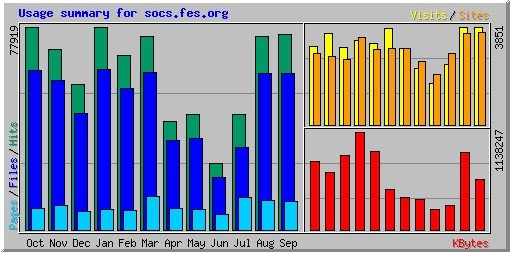 Launch the media gallery 1 player
Launch the media gallery 1 player Launch the media gallery 2 player
Launch the media gallery 2 player