Calendar Import (iCal) Enhancement
We have added a new feature to the Calendar Import/Export. For those of you that use the iCal import feature, these new options will make this feature even better. For those using the nightly import feature, this will give you the freedom to import changes and updates during the day rather than having to wait until evening or afterhours. And for those who have not yet used the iCal Calendar Import feature, these enhancements may make you reevaluate the value of incorporating this into your SOCS website duties.
With this option, you now have the ability to:
- Upload an .ics/.cfm URL
- Continue to upload a .ics/.cfm file (as you have done in the past).
- Upload the .ics/.cfm URL or .ics/.cfm file multiple times without duplicating events. The Calendar Database will now store each events’ uniqueID and match any changes of an event if uploaded again to the each event ID and make the appropriate changes as necessary (i.e. Cancellation, date/time changes).
- Please note: if you delete an event in the third party calendar, the SOCS Calendar will not recognize this, as the event ID will not be listed on the .ics/.cfm import and will not have anything to match it to.
- Also available is an automated nightly import using an iCal URL from Google, ScheduleStar/HighSchoolSports.net, rSchools or any calendar using the iCal format. With this feature you can choose to import just one URL or multiple URLs (for various sports/activities/calendars (or building information). To set this up, we need the following information setup in Calendar, Calendars and sent to us.
- The Calendar Org_ID you would like the nightly calendar to import to (i.e. – /vcalendar//index.v?Org_ID=1 – this is found under Calendar, Calendars, Edit Calendar or Add Calendar if none exist or you want a new Calendar for this feature.)
- One Category: for nightly imports, we are limiting this to just a single Category. This can be very generic (i.e. – District; District Activities; Activities) or specific
- For instance: if sending multiple URL links for multiple athletics/organizations, etc., you can send a separate Category for each URL (i.e. – District; Activities; Baseball; Girls Basketball; Boys Basketball, etc.
- The Calendar Org_ID you would like the nightly calendar to import to (i.e. – /vcalendar//index.v?Org_ID=1 – this is found under Calendar, Calendars, Edit Calendar or Add Calendar if none exist or you want a new Calendar for this feature.)