Edit Your App in the Stores!
Have changes to your App in the Stores?
Use the App Menu feature from the SOCS Toolbar (Admin, App Menu) to add, edit, delete and drag and drop your links.
In the App Menu, choose a type of link to add.
- Article, Button/Quick Link, Contact Us, Notifications, Section, SOCS Calendar, and Staff Directory options supply you with a quick add dropdown of your existing data within your SOCS site.
- Facebook, Twitter and URL will need the URL entered for the site you are redirecting to. These links will be redirected within the App.
- Payment URL will redirect outside of the App.

Once you have selected the type of link to add, continue to customize your link by selecting the icon, name and link/URL. You will see your new link on the preview as you add information.

Have your SOCS Champion at your organization give you users rights. Once you have rights, you can then go to Admin, App Menu from your SOCS Toolbar.
Check out the App Menu Training Guide!
Watch the App Menu Video!
Contact SOCSSupport@fes.org and have the support team guide you through modifying your app in the stores!