Section Features Q&A
Below are a few commonly asked questions in regard to the recently released Section Features Enhancement. Please contact SOCS Support if you have additional questions.
Q: I see there are 4 view options for how the Section Features can display. How do I select a different view?
A: To to Admin/Features and select teh Manage icon next to Front Page. Select a Style from the Display Style. Please note that not all Styles are available on each template design.
Q: How do I feature an article in a section that it is not assigned to?
Example: I have an article assigned to Employment but I would also like to add it as a Section Feature under News.
A: Go to Admin/Features and then select the Manage icon next to the section that you would like to feature the article in. Scroll down to "Other Articles On the Site" and use the filter options to find the article. Set begin and end feature dates for the desired article and select Apply to save the changes.
Q: How can I feature the same article in more than one section?
A: Go to Admin/Features and then select the Manage icon next to the first section that you would like to feature the article in. Find the article and set begin and end feature dates for the article. Go back to Admin/Features and then select the Manage icon next to the second section that you would like to feature the article in. Find the article and set begin and end feature dates for the article. Continue this process to add the article as a Section Feature for as many sections as you wish.
Q: How do I add more than 1 feature to my section?
A: Go to Admin/Features and then select the Manage icon next to the section that you would like to feature multiple article in. Select your Section Features by setting begin and end feature dates next to one or more articles under "Other Articles in this Section" and/or "Other Articles on the Site". You can add up to 10 Section Features per section.
Q: Are Section Features Section Aware?
A: Yes. A user will only be able to add Section Features to sections they have access to, and only if they have the Features access privilege. Please see this article for more details about how this affects your users.
Q: I don't have access to add features. How can I get access?
A: Please contact the SOCS champion for your site as they will have to give you access to Features.
Q: How do I remove Section Features that are old information?
A: Go to Admin/Features and then select the Manage icon next to the section that you would like to remove features from. Select a feature end date of yesterday and select Apply, or select Clear under the feature end date picker and select Apply.
Q: I am the champion for the site and I don't want my users to add Front Page Features, but I do want to allow them to add Section Features. How can I do that?
A: Edit the user's profile under Admin/Users. You can give the Features access privilege to any user and the user will be able to add Section Features to the sections they have access to. Only users with Full Site Section Access will be able to add Front Page Features or Current Highlights. Please see this article for more details.