Linking Multiple Staff Pages
Linking Multiple Staff Pages
Scenario: Sue Johnson teaches Science at the Elementary and the Middle School. The Staff Page she created is under the Elementary School and it shows up on the Faculty list. Sue Johnson also wants to be represented on the Middle School Faculty section.
The answer is to create a section with an article redirected to the Elementary School Faculty page that puts her name on the Middle School Faculty list.
- Select Admin, Users. Search for the user you will be adding the section for. The Username: johnsons is the information you will want to write down. This information will be entered into the notes of the section you will be adding
- Select Admin, Sections
- Navigate to the Middle School Faculty section and add a section for Sue Johnson
Example: Middle School|Faculty>>Johnson, Ms. - In the Notes for the sections add: staffuser:johnsons
- Adding this entry will add the picture to the Staff Section Page.
- Navigate to the Middle School Faculty section and add a section for Sue Johnson
- Navigate to Sue Johnson’s Staff Page in the Elementary Faculty section and select it.
- Once in the article, copy the URL from the address bar (starting from /vnews to the right).
Example:
/vnews/display.v/SEC/Elementary%20School%7cFaculty%3E%3Ms.%20Johnson
or
/vnews/display.v/ART/4295ef58845f1
- Select Create Article from the Editor Menu.
- Type the Headline for the article:Example: Johnson, Sue
- Select Article Editor to continue.
- Select Insert, Article Redirect.
- Paste the URL you copied in Step 3 in the Redirect URL field.
- Add a Hyperlink text to display and select Insert.

You will see a Script tag has been inserted in your article.

Preview the article to ensure it does what you want it to.
- Select the Publish Begin (today) and Does Not End, Approval and select the Section.
- Middle School|Faculty>>Johnson, Ms.
- Submit Article
Result
You now have the staff represented in both sections. You can use the same process to create a presence for staff in other schools/sections. For example, your school counselor can have a presence in all the schools he or she serves in your school district.