Re-assigning Staff Pages from a Previous Teacher to a New Teacher
Scenario: Teacher A is a new staff member for Math and Teacher B was the previous Math teacher. Teacher A would like to take over the Staff Pages from Teacher B instead of creating new ones.
Question: What is the best way to transfer Teacher B’s Staff Pages over to Teacher A?
Answer:
- Set up Teacher A as a new Staff Page user under Admin/Users, assigning him/her their own Staff Page section. This ensures that the user is assigned their own username by SOCS.
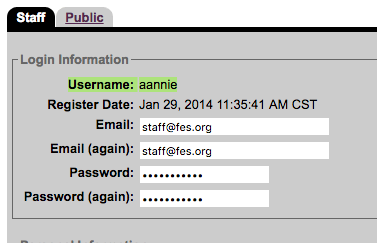
- Delete Teacher B under Admin/Users.
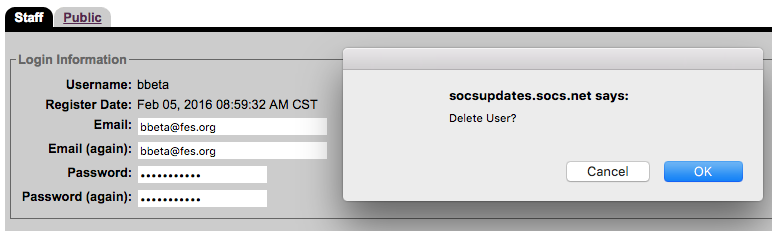
When you delete a user who has existing articles, SOCS will give you the option to re-assign the user’s articles to another user. Re-assign the desired articles to Teacher A.
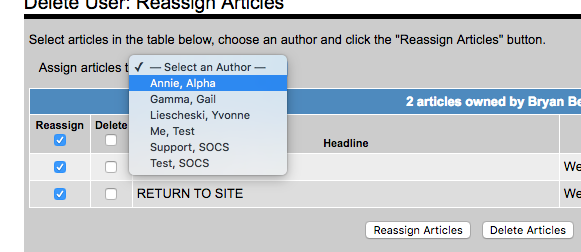
3. Finish deleting Teacher B.
Teacher A now has their own profile within SOCS and has acquired Teacher B’s articles. Teacher B is no longer a SOCS user.