Shared Authentication
Google, Facebook or Twitter
In today’s technology driven environment, many people have numerous usernames and passwords. SOCS now offers the option to use Shared Authentication for logging into SOCS sites. Shared Authentication, is a simple way for you to sign into your SOCS site using your preexisting Google, Facebook or Twitter credentials. Once these credentials are connected with your SOCS user ID, you will be able to log in to SOCS by selecting the associated (Google, Facebook or Twitter) icon. With the release of Shared Authentication, we have increased the security for our sites.
Https has been put in place as a requirement for all logins. When logging into your SOCS site, your URL will now redirect to a clientname.socs.net URL/web address.If your site includes embedded content, when you are logged in, you may notice that the content is broken or your site has a Mixed Content message/warning. This will occur if the embedded site/link does not support HTTPS or has not been updated to an HTTPS link. Please contact socssupport if your embedded content is broken. Public users viewing the site should not encounter any broken content.
If you have questions, please contact SOCS Support at 800.850.8397 ext. 3 or socssupport@filamentservices.org.