Sideways Images
Have you ever wondered why your images occasionally appear sideways? Do not adjust your monitors, there is a reason for it.
Images are encoded with a bunch of information including the orientation (portrait or landscape). It’s called EXIF. The format of this information has different versions and different cameras is use different versions. Because there are different versions and so many possible applications trying to interpret this information, there are going to be anomalies. The camera or mobile device can also cause problems by not encoding the information correctly.
There are occasions when a photo looks correct on the desktop but will appear sideways when opened in Photoshop. The exact opposite also occurs where the image opens in Photoshop using the original orientation, but appears sideways on the desktop.
 To correct portrait photos so they upload correctly, open it in the stock photo viewer in Windows. As you have noticed it opens correctly, but the code that tells other programs it is supposed to be portrait is not being read. Click the rotate image button, either left or right, then close it. Open the image again, rotate it back to portrait. Close the image again to save the change. The picture is then re-encoded with a readable orientation code, and it uploads correctly.
To correct portrait photos so they upload correctly, open it in the stock photo viewer in Windows. As you have noticed it opens correctly, but the code that tells other programs it is supposed to be portrait is not being read. Click the rotate image button, either left or right, then close it. Open the image again, rotate it back to portrait. Close the image again to save the change. The picture is then re-encoded with a readable orientation code, and it uploads correctly.


 Launch the media gallery 1 player
Launch the media gallery 1 player